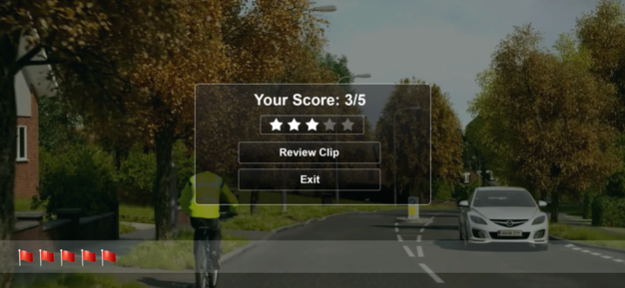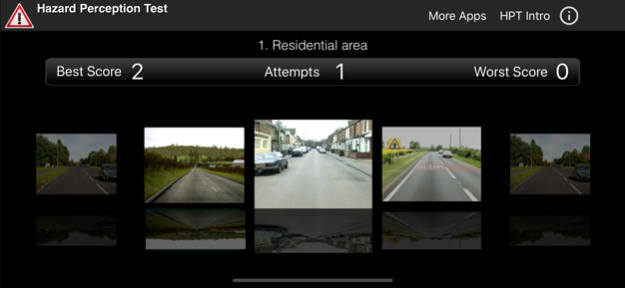Hazard Perception Test CGI 5.2
Paid Version
Publisher Description
CGI Hazard Perception Test. Pass your HPT first time!
Pass the Hazard Perception Part of your theory test first time.
The Hazard Perception Test (HPT) is the second part of the driving theory test. Practice your hazard perception test with clips licensed from The Driver and Vehicle Standards Agency (DVSA), the people who set the test. The application includes clips to test your reaction time.
This application reproduces the experience of the real test. You identify the correct hazard by touching the screen on your device. The earlier you identify the hazard the more you score. The scoring goes from five to zero points. When you finish a clip you can play it in review mode to see exactly when the hazard begins and ends.
APPLICATION FEATURES
* Includes 10 hazard perception revision clips licensed from The Driver and Vehicle Standards Agency (DVSA), the people who set the test.
* The app saves the best and the worst score for each clip and the number of attempts to record your progress.
* Suitable for:
- Learner Car Drivers
- Learner Motorcyclists
- LGV Drivers
- PCV Drivers
- ADIs and PDIs
The Driver and Vehicle Standards Agency (DVSA) has given permission for the reproduction of Crown copyright material. DVSA does not accept responsibility for the accuracy of the reproduction.
Jan 5, 2021
Version 5.2
Bug fixes and various improvements.
About Hazard Perception Test CGI
Hazard Perception Test CGI is a paid app for iOS published in the Kids list of apps, part of Education.
The company that develops Hazard Perception Test CGI is Iteration Mobile S.L. The latest version released by its developer is 5.2.
To install Hazard Perception Test CGI on your iOS device, just click the green Continue To App button above to start the installation process. The app is listed on our website since 2021-01-05 and was downloaded 1 times. We have already checked if the download link is safe, however for your own protection we recommend that you scan the downloaded app with your antivirus. Your antivirus may detect the Hazard Perception Test CGI as malware if the download link is broken.
How to install Hazard Perception Test CGI on your iOS device:
- Click on the Continue To App button on our website. This will redirect you to the App Store.
- Once the Hazard Perception Test CGI is shown in the iTunes listing of your iOS device, you can start its download and installation. Tap on the GET button to the right of the app to start downloading it.
- If you are not logged-in the iOS appstore app, you'll be prompted for your your Apple ID and/or password.
- After Hazard Perception Test CGI is downloaded, you'll see an INSTALL button to the right. Tap on it to start the actual installation of the iOS app.
- Once installation is finished you can tap on the OPEN button to start it. Its icon will also be added to your device home screen.